
Table of Contents
Why Use LinkedIn?
Career Development
It helps you advance your career, find job opportunities, and connect with others in your industry.
Networking
LinkedIn makes it easy to connect with professionals from your field, and it serves as an online hub for networking and collaboration.
Reputation Building
By sharing insights, achievements, and recommendations, LinkedIn enables you to manage and build your professional reputation.
In summary, LinkedIn is a vital tool for anyone looking to establish a professional online presence, connect with others in their field, and advance their career. It’s especially valuable for networking, job searching, and professional growth.
Step by step guide

Creating a professional LinkedIn account is a great way to build your online presence, network with industry professionals, and showcase your skills and experience. To check out a complete LinkedIn biography, check out the example below. Here’s a step-by-step guide to constructing an impressive LinkedIn profile:
1. Set Up Your Profile
a. Profile Picture
- Choose a Professional Photo: Use a high-quality headshot where you’re dressed appropriately for your profession. Aim for a friendly and approachable look, but still professional.
- Avoid Casual or Distracting Photos: Stick to a clean background with good lighting, and ensure you’re the focal point.
c. Headline
- Craft a Clear and Concise Headline: Your headline should tell people who you are and what you do. If you’re looking for work, you can say something like, “Aspiring Animator | Animation Enthusiast | Seeking Opportunities in Animation Studios.”
- Be Specific and Engaging: You can also highlight your skills or expertise, like “Creative Storyboard Artist | Passionate About Visual Storytelling.”
d. Profile Summary (About)
- Write a Compelling Summary: This section is your chance to introduce yourself. Keep it concise but detailed. Check out the example below.
- Who You Are: Include your current role or aspirations.
- What You Do: Highlight your key skills and experiences.
- Why You Do It: Share your passion or what motivates you in your field.
- Key Achievements: Mention any significant accomplishments or projects you’ve worked on.
Example:
“I’m a passionate animator with a focus on 2D and 3D animation. With experience in Adobe Animate and Toon Boom, I’ve worked on independent web series and collaborated on animated short films. I love bringing characters and stories to life through animation and am always seeking new opportunities to further develop my skills.”
2. Build Out Your Experience
a. Current Job or Freelance Work
- Title and Role Description: Clearly list your job title, whether it’s a current role or freelance work. Briefly describe your responsibilities, key projects, and any achievements.
- Be Specific: For example, if you’re an animator, you can include software you’re skilled in (like Adobe Animate, Maya, etc.) and the type of projects you’ve worked on.
b. Past Work/Internships
- Include Relevant Experience: Even if you’ve done internships, freelance work, or personal projects, add them to show your journey and the experience you’ve gained.
- Quantify Achievements: Whenever possible, use numbers or specific examples to showcase your impact. For instance, “Collaborated on an animation project that reached 500,000 views online.”
c. Education
- Degree or Certification: Include your academic qualifications, any relevant certifications (like animation, design, or software courses), or notable training.
- Specialized Courses: If you’ve taken online courses from platforms like Coursera, LinkedIn Learning, or Udemy related to your field, add them to your education section.
3. Add Skills
- Highlight Your Core Skills: List skills relevant to your career, such as animation techniques, software proficiency (e.g., Adobe Creative Suite, Blender, Toon Boom), voice acting, project management, etc.
- Endorsements: Encourage colleagues, classmates, or friends to endorse your skills. The more endorsements you get, the more credible your profile appears.
4. Showcase Projects
- Portfolio: LinkedIn allows you to upload work samples such as videos, images, or documents. Use this to showcase your work (e.g., animation reels, character designs, scripts, etc.).
- Link to External Portfolio: If you have a personal website or portfolio, add the link to your contact information or in your summary. This provides visitors with more of your work samples.
5. Get Recommendations
- Ask for Recommendations: Reach out to colleagues, mentors, or supervisors for a brief recommendation. A few strong, personalized recommendations can make your profile stand out.
- Give Recommendations: Writing recommendations for others in your network can encourage them to return the favor.
6. Network and Engage
a. Connect with People
- Build Your Network: Start by connecting with colleagues, classmates, industry professionals, and alumni. Personalize your connection requests by mentioning why you’d like to connect.
- Engage with Content: Share and comment on posts related to your industry. Share your thoughts on trends in animation or any creative work you’re doing.
b. Join Groups
- Engage in Industry-Specific Groups: LinkedIn has numerous groups for professionals in various fields, including animation and media. Join groups to network, share ideas, and stay updated on industry news.
7. Customize Your LinkedIn URL
- Make It Clean and Professional: Customize your LinkedIn URL to make it easier to share, and more professional (e.g., linkedin.com/in/yourname). This gives you a cleaner look when adding the link to your resume, portfolio, or email signature.
8. Stay Active and Update Regularly
- Regular Updates: Keep your LinkedIn profile current with new projects, skills, certifications, and work experiences.
- Content Creation: Occasionally, share articles, insights, or projects you’re working on to showcase your expertise and engage your network.
Example
Example LinkedIn Profile for an Animator
Headline:
Aspiring Animator | Passionate About Visual Storytelling | Seeking Opportunities in Animation Studios
Summary:
“I’m a self-taught animator with a passion for creating engaging and creative animations. I have experience in 2D animation using Toon Boom and Adobe Animate, and I specialize in character design and storyboarding. I’m currently working on several independent projects and collaborating with a small team to bring stories to life. I am looking for a full-time animation position where I can continue to grow and contribute creatively.”
Experience:
Freelance Animator
January 2020 – Present
- Developed 2D animation for a short film that gained 100,000+ views on YouTube.
- Created animated characters, backgrounds, and sequences for a mobile game.
Education:
Bachelor’s in Fine Arts – Animation
XYZ University
Graduated: 2019
Skills:
- 2D Animation
- Toon Boom
- Adobe Animate
- Storyboarding
- Character Design
Recommendations:
“John is an incredibly talented animator, and his work on our short film project was exceptional. His creativity and attention to detail helped bring our vision to life.” – Jane Doe, Director at ABC Studios
By following these steps, you’ll build a professional LinkedIn profile that highlights your skills, experience, and aspirations, helping you connect with potential employers, collaborators, and mentors in the anime and creative industries.
Benefits of Creating a LinkedIn account
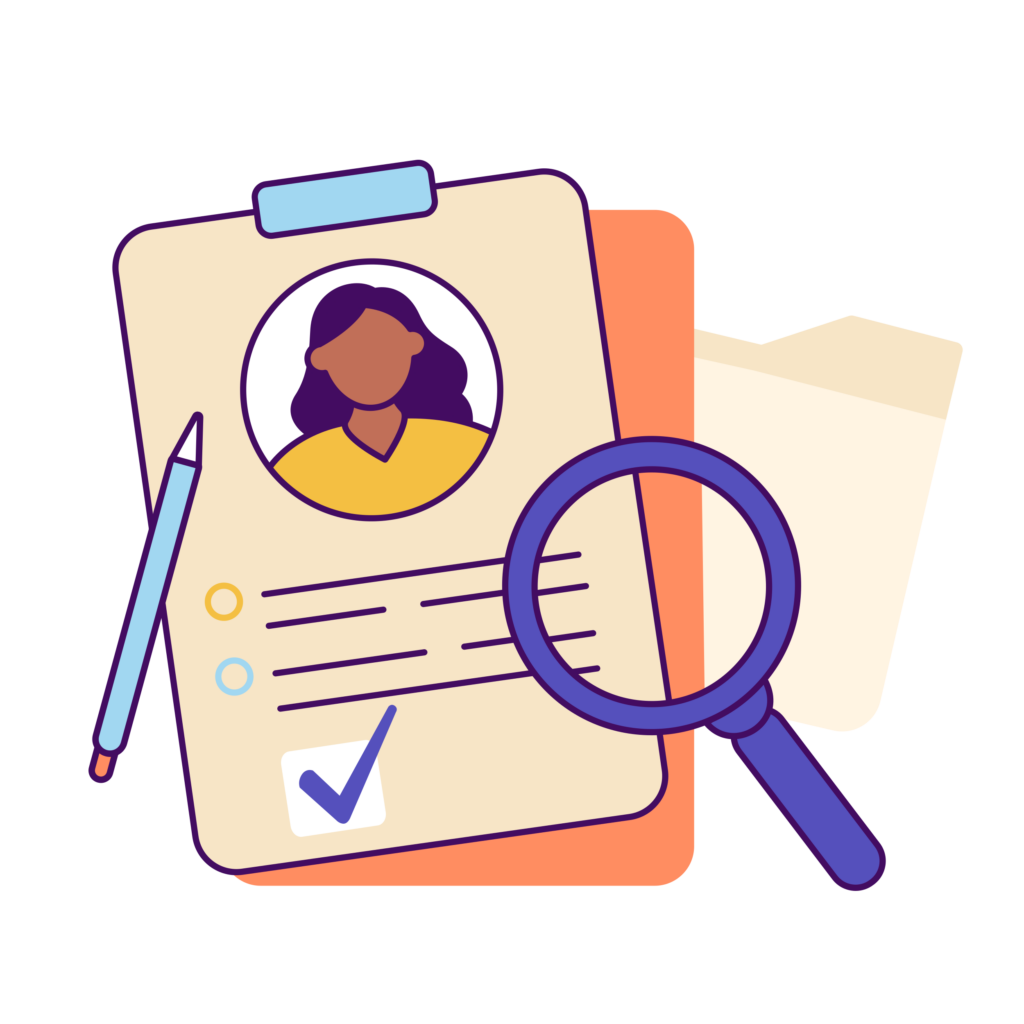
Creating a LinkedIn account offers numerous benefits for professionals, job seekers, businesses, and anyone looking to establish or expand their career. Here are the main benefits of having a LinkedIn profile:
1. Professional Networking
- Expand Your Network: LinkedIn is a platform designed specifically for professional connections. You can connect with colleagues, mentors, industry leaders, and peers, helping you build a robust network of contacts that can benefit your career.
- Global Reach: You can network with professionals from around the world, enabling you to expand your reach beyond your local area or industry.
- Stay in Touch: LinkedIn helps you maintain connections over time, allowing you to keep in touch with past colleagues, classmates, and business partners.
2. Job Opportunities and Career Growth
- Job Listings: LinkedIn hosts thousands of job listings from companies globally. You can search for jobs, apply directly, and even get recommendations based on your profile and interests.
- Recruiter Access: Recruiters actively use LinkedIn to find candidates for job openings. Having a well-optimized profile increases your chances of being discovered by recruiters and hiring managers.
- Job Alerts: You can set up job alerts based on your preferences (e.g., job title, location, industry), so you’re notified whenever relevant positions are posted.
- Career Development: By following companies, industry influencers, and groups, you can stay updated on trends, industry news, and best practices, helping you grow professionally.
3. Personal Branding
- Showcase Your Expertise: Your LinkedIn profile acts as a dynamic online resume that highlights your skills, experience, accomplishments, and recommendations. It helps you build a personal brand and establish yourself as an expert in your field.
- Create a Professional Image: LinkedIn allows you to present a professional image through your profile, articles, and posts. This online presence can help you stand out to potential employers, clients, and collaborators.
- Portfolio of Work: You can upload samples of your work, including documents, videos, projects, or links to other portfolios, providing a complete picture of your capabilities.
4. Increased Visibility and Credibility
- Endorsements and Recommendations: LinkedIn allows others to endorse your skills and write recommendations. These serve as social proof and enhance your credibility.
- Public Profile: Your profile is accessible to anyone on LinkedIn (unless you choose privacy settings otherwise), which increases your visibility to potential employers, clients, and partners.
- Industry Recognition: By engaging in discussions, posting content, and sharing knowledge, you can gain recognition as a thought leader in your field.
5. Learning and Skill Development
- LinkedIn Learning: LinkedIn offers a wide range of courses through LinkedIn Learning (formerly Lynda.com). You can take courses on various topics—ranging from technical skills to soft skills—and earn certifications to add to your profile.
- Stay Updated: Follow industry leaders, companies, and groups to stay informed on the latest trends, technologies, and practices in your field.
6. Business and Lead Generation
- Company Pages: Businesses can create company pages to showcase their products or services, post job openings, and engage with potential clients or employees.
- B2B Marketing: LinkedIn is an ideal platform for B2B (business-to-business) marketing. Entrepreneurs and businesses can generate leads, establish connections with clients, and build relationships with other businesses.
- Content Sharing: Sharing valuable content on LinkedIn can help you establish yourself as an expert, attract business opportunities, and engage with your professional community.
7. Research and Insights
- Company Insights: LinkedIn allows you to research companies by checking their profiles, job openings, employee lists, and recent updates. This helps you understand the company culture and any potential opportunities before applying for a job.
- Industry Trends: Follow relevant companies, influencers, and industry groups to get updates and insights into your specific field, which can be useful for career planning and staying competitive.
- Salary Insights: LinkedIn provides salary information for various job roles and industries, helping you better understand market rates and making informed decisions during salary negotiations.
8. Access to Specialized Groups
- Industry-Specific Groups: LinkedIn has groups for professionals in virtually every industry. These groups are a great place to network, share knowledge, ask for advice, or learn about job opportunities.
- Engage in Discussions: Being part of a group allows you to engage in meaningful discussions, expand your knowledge, and showcase your expertise.
9. Reputation Management
- Control Your Online Presence: LinkedIn allows you to control what potential employers or clients see when they search for you online. By maintaining a professional profile and regularly updating your information, you can shape how you are perceived in the professional world.
- Build Trust with Employers and Clients: Positive endorsements and recommendations from colleagues or clients help build your reputation and establish trust with those considering hiring or working with you.
10. Support for Entrepreneurs and Freelancers
- Find Clients: Freelancers and business owners can use LinkedIn to find potential clients, partners, and collaborators by connecting with professionals in their industry.
- Showcase Your Services: Freelancers can use their LinkedIn profile to highlight their services, past projects, and client testimonials, making it easier to attract new business.
Summary

Creating a LinkedIn account offers benefits like professional networking, job opportunities, personal branding, skill development, and access to industry insights. It also allows you to build a strong online presence, which can open doors to career growth, business development, and increased visibility within your professional community. Whether you’re job hunting, looking to network, or seeking new business opportunities, LinkedIn provides an effective platform to achieve these goals.
Looking for your next opportunity? If you’re exploring new roles and want to be considered for positions we’re actively recruiting for, get in touch with us here. We’d love to learn more about you and help connect you with the right opportunity.
Latest Articles
- Top Career Benefits of Speaking Japanese in the U.S. Job Market
- The U.S. Internship System Explained: Key Benefits and Insights for Job Seekers and Employers
- How to Build a Career with Japanese Companies in the U.S.
- Anime Translation Jobs: How to Break into the Industry Without Living in Japan
- From Fan to Pro: Careers in Japanese Pop Culture Marketing, Events, and Branding
Find Your Dream Job
HRAIT will help you achieve career advancement in the U.S. and aim for a high income.
REGISTER for FREE
We provide full support for your job hunting in the U.S.
